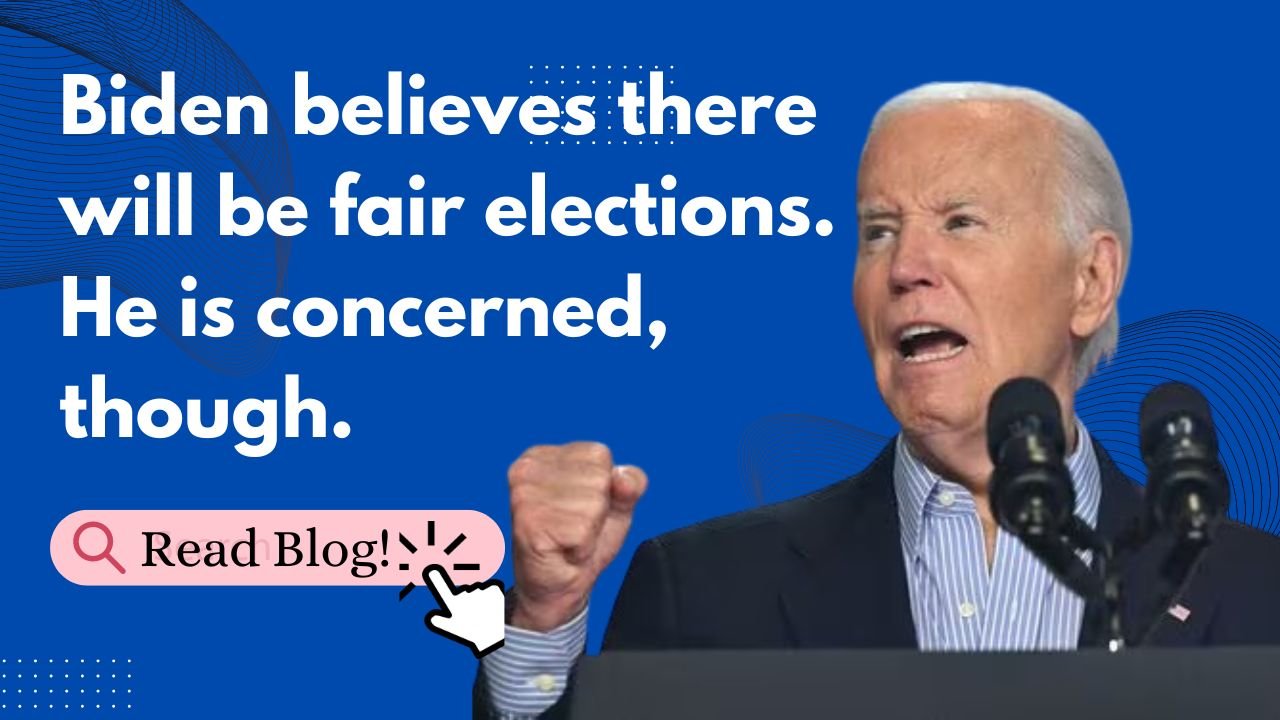With everything being digitally connected these days, cellphones have become a necessity in our daily lives. They act as our financial managers, personal assistants, and communication centers. But as cellphones grow increasingly sophisticated, so do the attacks that aim to exploit them. Safeguarding your phone against viruses and threats is essential to maintaining the longevity of your device and protecting your personal data.
1) Recognizing the Threat Environment
- Viruses and malware are malicious programs that aim to harm, interfere with, or access your device without authorization.
- Phishing Attacks: Attempts to get private information by impersonating a reliable source.
- Spyware is software that surreptitiously watches over and gathers data from your device.
- Malware that encrypts your data and requests a ransom to unlock it is known as ransomware.
Precautions:
Proactively guarding your phone against these dangers is the greatest defense against them. The following are important safety measures you should take:
- Keep Your Software Up to Date: It’s important to update the operating system and applications on your phone on a regular basis. Security fixes that guard against recently identified vulnerabilities are frequently included in software upgrades. To guarantee that your device is always secured, make sure you activate automatic updates.
- Create Robust, One-of-a-Kind Passwords: The first line of defense against unwanted access is your phone’s lock screen. Choose a secure, one-of-a-kind password or passphrase instead of utilizing basic or readily guessed information like birthdays. For further protection, think about turning on biometric authentication (facial recognition or fingerprint).
- Turn on Two-Factor Authentication (2FA): By requiring a second form of verification (such as a text message code) in addition to your password, 2FA adds an extra layer of protection. For email, social media, and banking services in particular, enable 2FA on all accounts that support it.
- Install programs from Reliable Sources: Make sure you only install programs from legitimate app shops, such as the Apple App Store or Google Play. Popular programs may be available for free or with modifications in third-party app shops, but they may be infected with malware. Examine app reviews and permission demands before downloading.
- Employ a VPN while using public WiFi: These networks are frequently unsecure and can leave your data vulnerable to thieves. By encrypting your internet connection, a virtual private network (VPN) makes it far more difficult for someone to intercept your data. When using public Wi-Fi, always connect using a VPN.
- Use Caution When Granting Permissions: A lot of applications want to access your phone’s contacts, camera, and location, among other things. Give permissions only when they are required for the functioning of the app. Regularly check your app permissions and remove those that don’t appear required or excessive.
Cautions:
The secret to preserving the security of your phone is to be alert even when you’ve taken steps. The following are some things to be aware of:
- Watch Out for Phishing Attempts: Phishing assaults may seem as phone calls, texts, or emails. Unsolicited messages requesting personal information should raise suspicions, particularly if they use language that seems urgent or threatening.
- Watch for Odd Activity: Pay attention to how your phone behaves. Unusual behavior, such as abrupt power depletion, sluggish performance, or the appearance of strange apps on your smartphone, may indicate the presence of malware. Launch a security scan and look at the problem right away.
- Steer clear of rooting or jailbreaking your phone: You can get more control over your phone via jailbreaking (iOS) or rooting (Android), but doing so circumvents the device’s security features. This increases the likelihood of malware and other risks infecting your phone. Follow the setup instructions provided by the manufacturer to keep your gadget safe.
- Use Bluetooth Caution: Although it’s useful for connecting devices, if left unprotected, Bluetooth can serve as an entry point for hackers. When not in use, turn off Bluetooth and stay away from associating with unidentified devices. When Bluetooth is enabled, use “non-discoverable” mode to avoid unwanted connections.
- Regularly Backup Your Data: In the event that your smartphone is lost or hacked, you must regularly backup the data on your phone. Having regular backups guarantees that you can recover your data without having to pay a ransom or risk losing important information. To keep your backups safe, use external storage or cloud services.
Solutions:
Even with the greatest of intentions, threats might nonetheless reach your phone. Reaction strategy is essential to reducing harm. Here are some ideas to think about:
- Install Mobile Security Software: You should think about installing mobile security software on your phone in the same way that you would antivirus software on your PC. These applications offer real-time threat prevention, block harmful websites, and identify and eliminate malware.
- Use a Secure Messaging App: Use end-to-end encrypted messaging programs to safeguard your conversations. This guarantees that, even in the event that the communications are intercepted, only you and the intended recipient may read them.
- Turn on Find My Phone and Remote Wipe: These features let you remotely remove all data from your phone in the event that it is stolen or misplaced. In a similar vein, “Find My Phone” functions aid in locating your smartphone. Turn on these settings to safeguard your information against theft.
- Reset Your Phone in Case of Infection: You should think about doing a factory reset if you think your phone has been compromised by malware and all other fixes have failed to fix the problem. By doing this, the phone will be returned to its factory settings and all data deleted. When you reset, make sure you have a backup of your data.
- Report and Block questionable Contacts: Notify your service provider or the appropriate platform if you get any questionable messages or calls. You may stop them from contacting you in the future by blocking the sender. You may also immediately report spam or phishing attempts with some carriers and applications.
It takes a mix of preventative measures, constant attention, and practical solutions to safeguard your phone from viruses and dangers. Your phone's vulnerability to hacking may be greatly decreased by using strong passwords, updating your software, and exercising caution when accessing the internet. Knowing how to act swiftly and decisively in the case of a security breach can help to limit the harm and safeguard your personal data. The attacks that target our mobile devices will also continue to advance as mobile technology does. In an increasingly connected world, keeping your smartphone safe requires keeping up with the newest security procedures and being ready to adjust.
In Conclusion
Table of Contents
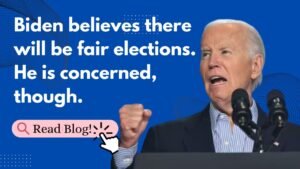
Biden believes there will be “fair election” He is concerned, though
Biden Confident About Election Fairness but Concerned Over Peaceful Transition: Key Insights Ahead of 2024 President Joe Biden has offered a cautious and optimistic assessment

Kremlin Brushes Off U.S. Political Debates on Putin, Focuses on Sovereignty
Political tensions are escalating in the United States as the 2024 presidential election draws near, with contenders sharply criticizing one another’s programs. A recent verbal

Kamala Harris challenges Trump in a CNN interview with Walz, addressing her tendency to flip-flop
In her first in-depth interview since being announced as the Democratic Party’s 2024 presidential contender, Vice President Kamala Harris defended her shifting views on climate

Protect your phone from threats and Viruses: Precautions, Cautions, and Solutions
With everything being digitally connected these days, cellphones have become a necessity in our daily lives. They act as our financial managers, personal assistants, and

Mumbai Citezn woman spends Rs 9.4 lakh on Starbucks coffee orders From Zomato
In India Zomato Celebrates “Mumbai Woman’s ₹9.4 Lakh Starbucks” ? In a world where coffee lovers are known to splurge on their favorite brews, one

Economic Impacts on the Citrus Industry: Florida, California’s in 2024
Economic Impacts on the Citrus Industry : Citrus greening has significant negative effects on the economy. Growers are obliged to replace and remove diseased trees as